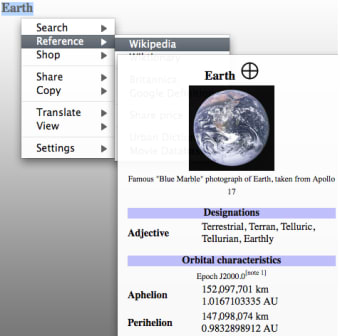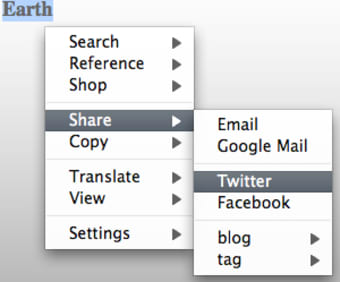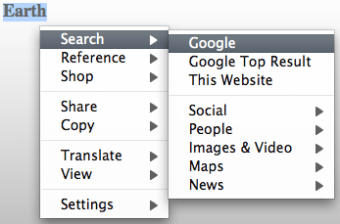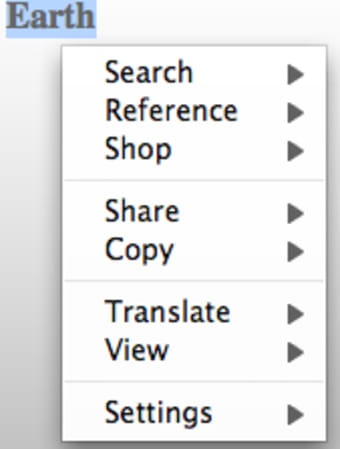Hyperwords: Enhance Your Browsing Experience
Hyperwords is a free application designed for Mac users, falling under the 'Browsers' category. This tool is aimed at enhancing the browsing experience by enabling users to interact with text in a more dynamic way. With Hyperwords, users can highlight text and access a variety of functions, such as searching, translating, and sharing content directly from their browser. This simplifies tasks that usually require multiple steps, promoting efficiency in online activities.
The application integrates seamlessly with various web browsers, allowing users to customize their interactions with web content. Hyperwords supports a range of features that cater to different needs, making it a versatile tool for anyone looking to streamline their online research or communication. Overall, it serves as a valuable addition to the browsing toolkit for Mac users.